More Examples
Question Answering flow with Translation
In some cases, we may want to support user asking question in a non-English language. In this case, the question needs to be translated to English before answering it. Additionally, the answer needs to be given in the same language as the original question.
To add translation to the question answering flow, one method is to add a translation model to the flow in this way:
Before:
After:
While there are other methods such as calling Google Translate API, we will use the above method in this example.
Here is how it looks like in LaunchPad Studio:
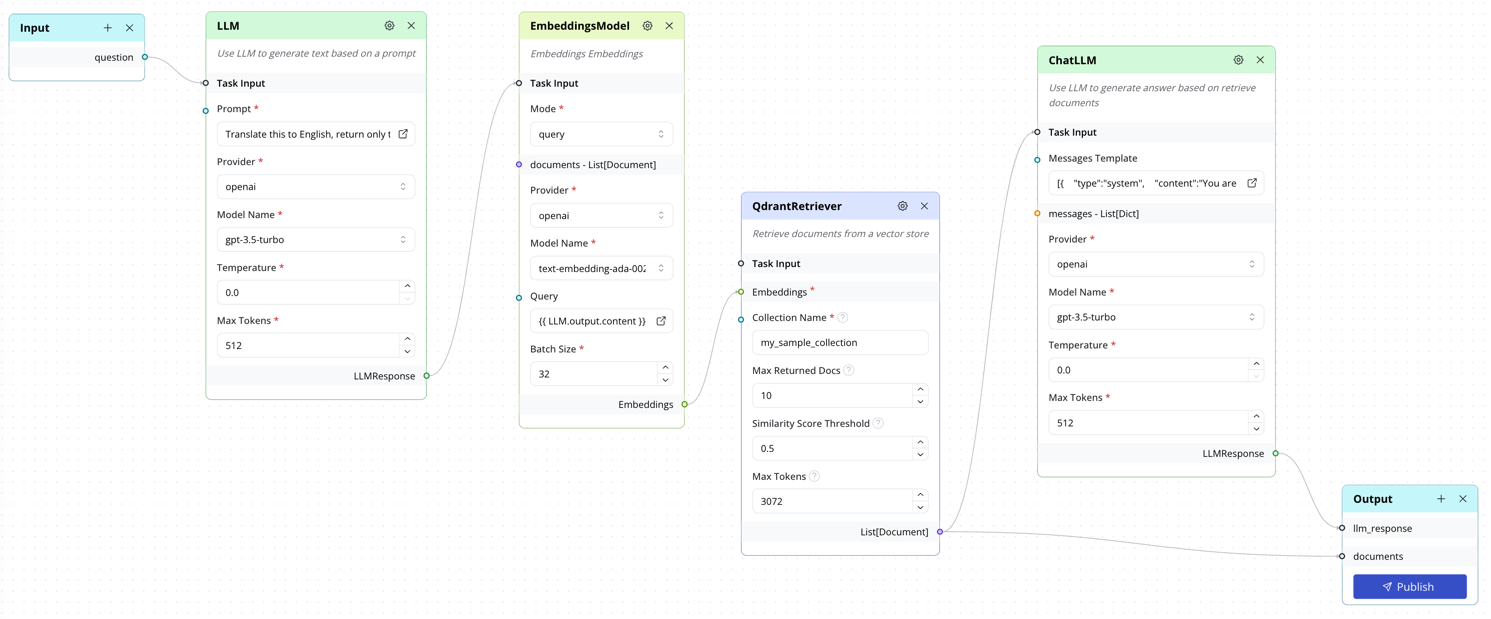
The prompt for translation is simply this:
Note
You can use this JSON file and import it into LaunchPad Studio to get the same flow.
Document Parser
Refer to Document Parser Example.
... Stay tuned for more examples!